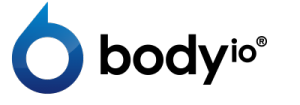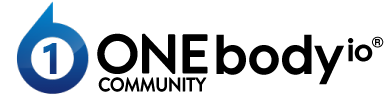- This topic has 4 voices and 9 replies.
-
AuthorPosts
-
October 8, 2014 at 5:36 pm #11653
KenSanderParticipantI keep getting notifications everytime somebody posts.Here is a screenshot of the email I gethttps://www.dropbox.com/s/9ivs2u6fxjhjwui/Screenshot%202014-10-08%2013.34.02.png?dl=0I've clicked the links to unsubscribe and yet the emails keep coming in. I also never signed up for notifications to begin with, so I have no idea why they started.Has this been happening to anybody else?
October 8, 2014 at 5:39 pm #226112
SpatzModeratorKiefer commented about them a few days ago on a post in the CBL part of the forum; “As for you all getting various emails, well last year the notification email plugin stopped working and now I have someone working on it. So if you are an admin you will get emails about people requesting help and if you've ever posted in the forum and someone responded to your post you are finally getting those notifications. Sorry for all that! Just ignore/disregard those emails.”
October 8, 2014 at 5:40 pm #226113
KenSanderParticipantOh okay thanks. I missed that explanation but that seems about right.I'll just ride the wave until they stop.
October 8, 2014 at 7:00 pm #226114
Melvin McLainParticipantKenSander wrote:I've clicked the links to unsubscribe and yet the emails keep coming in. I also never signed up for notifications to begin with, so I have no idea why they started.You also have global notification settings (Profile->Forum Profile->Modify Profile->Notifications). Deselecting the bottom two options should stop all "post notification" emails.If you do want current email notifications about posts, clicking the "MARK ALL MESSAGES AS READ" button (in the lower right area on the main forum page) should stop the older ones.I think... 😀_October 9, 2014 at 1:05 pm #226115
KenSanderParticipantI think I might have accidentally unsubscribed from his general newsletter as well. In the forum notification emails that were sent out, there was a link to unsubscribe at the very bottom which I think was to remove from all emails. I don't see a way to sign up for his newsletter on any of his sites. How do I get back on it?
October 9, 2014 at 1:20 pm #226116
SpatzModeratorPretty sure you can send in a support ticket on body.io or athlete.io and request to be put back on the mailing list. There may be an easier way but I don't know what that is.
October 9, 2014 at 1:23 pm #226117
Richard SchmittModeratorPretty sure you can send in a support ticket on body.io or athlete.io and request to be put back on the mailing list. There may be an easier way but I don't know what that is.
Nope that is it.
October 9, 2014 at 4:41 pm #226118
Melvin McLainParticipantAgain… you have global notification settings with the board software. Follow these menus:Profile>>Forum Profile>>Modify Profile>>NotificationsOne checkbox is "Receive forum newsletters, announcements and important notifications by email."It seems I originally left out the "Modify Profile" menu step. Sorry. 🙂_
October 10, 2014 at 1:07 pm #226119
KenSanderParticipantAgain... you have global notification settings with the board software. Follow these menus:Profile>>Forum Profile>>Modify Profile>>NotificationsOne checkbox is "Receive forum newsletters, announcements and important notifications by email."It seems I originally left out the "Modify Profile" menu step. Sorry. 🙂_
Yes I've seen these options before posting here. The reason being it says 'forum newsletters'. The email marketing/newsletter he sends out aren't tied to the forums so it doesn't apply. I originally got on the list because I purchased a book and was automatically placed in. He uses different software for his newsletter.
October 10, 2014 at 4:55 pm #226120
Melvin McLainParticipantThe email marketing/newsletter he sends out aren't tied to the forums so it doesn't apply. I originally got on the list because I purchased a book and was automatically placed in. He uses different software for his newsletter.
Ah ok, I didn't know that. Thanks (and apologies for being so persistent). 🙂
-
AuthorPosts
You must be logged in to reply to this topic.