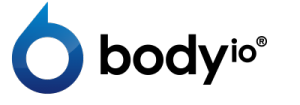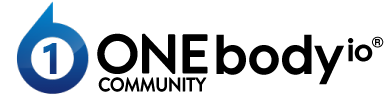- This topic has 7 replies, 6 voices, and was last updated 9 years, 10 months ago by
Tara Chantler.
-
AuthorPosts
-
April 21, 2015 at 4:09 pm #350028
JessegirlParticipantSo I am trying to calculate my macro’s (switching them up as per a few knowledgeable sources). I am 140lbs – 5.7 and have been told to try to UP my protein (0.8 – 1g per body weight) and lower my fat (approx. to 0.65 – 0.75 per body weight). I went on to MFP and they want you to plug in calories…well, heck I have no idea what calories I need to consume in order to calculate macros. It automatically converts by perccentages…a little confused. So I focused on my protein to 135g /per day. I know 130grams of fat is too much but this is how it calculated. Argh…advice please.
thank you
Totals calories carbs Fat Protein
Your Daily Goal 1,800 23 130 135Calories Carbs Fat Protein
April 21, 2015 at 4:25 pm #350108
Richard SchmittModeratorI would just go with the percentages and try to get close to the macros you’re using. This is what I do and use. If you have 1800, then use that, and base the percentages off of that to get your macros. I do also believe you can swap the custom settings to macros, just have to Google to figure that one out.
April 21, 2015 at 9:57 pm #351311
JessegirlParticipantThanks a lot Big T. I’ll give it a shot.
April 22, 2015 at 9:22 pm #354763
Penny DannerParticipantWhat I have done is if I knew I was using 1g of protein per pound of bodyweight and I weighed 170#, then I used 1700 as my “calories” because then I was able to change the Custom settings to get pretty close to what the actual macros are when you do the math.
BUT….there is also this fix. I just recently changed this on my computer so I can put my grams in.
Here’s how to set your macros by GRAMS instead of PERCENTAGES.
1. Go to http://karoshiethos.com/2013/08/13/javascript-bookmarklet-for-enhanced-macro-goals-in-myfitnesspal/
2. a.If you have Safari or Internet Explorer bookmark the ‘Myfitnesspal Macro Enhancement’ button by dragging into bookmarks bar or right click add to favoritesb. If you have Firefox or Chrome install browser extensions Greasemonkey for Safari and Tampermonkey for Chrome. Then instal the user script here: http://karoshiethos.com/js/MFP_Macro_Fix.user.js
3. Log into myfitnesspal through your computer (new macros will transfer over to phone app when you Sync).
4. Click on HOME>GOALS>CHANGE GOALS>CUSTOM
5. a. for Safari and Internet Explorer, click the bookmark to activate the script
b. For Firefox and Chrome, you don’t need to do anything.6. Click change macros.
7. Hit change goals.
Instructional Video for Chrome: https://www.youtube.com/watch?v=QeV8KlRXpuo
April 23, 2015 at 6:45 am #355866
Lesli BortzParticipantWhen you click “nutrition” it shows the percentages. Then click the upper right corner 3-bar thing and it will show you macros. The iPad app shows them automatically but the phone is different.
April 23, 2015 at 6:46 am #355867
Lesli BortzParticipantOh think that wasn’t what you needed. I would delete that post BUT…
April 23, 2015 at 12:22 pm #356310
Steve CauffielParticipantMan, I just saw this and thought, “Fantastic! It’s about time!” until I went to that page where someone mentions in the comments that an update to MFP has killed that capability. 🙁
April 23, 2015 at 7:15 pm #356945
Tara ChantlerParticipantI just did that the other day and it worked … all except the sync with my phone 🙁 bummer! But, I have my macros listed on the fridge so I know what I want to hit.
-
AuthorPosts
You must be logged in to reply to this topic.